Page last updated: 11 February 2026
Birds-Eye View
Birds-Eye View is a lesser known, but very quick and easy method of navigating around a zoomed in image. On high resolution images you may well be very zoomed in to check detail, or to edit small areas accurately. The birds-eye-view allows you to quickly move to another part of the image, while staying zoomed in.
ON THIS PAGE
1. Whole image

The whole image.
2. Zoomed in

When zoomed in, press and hold the H key, then also press and hold the left mouse button.
3. Drag box

A box appears. Drag the box to a new part of the image.
4. Moved part of image
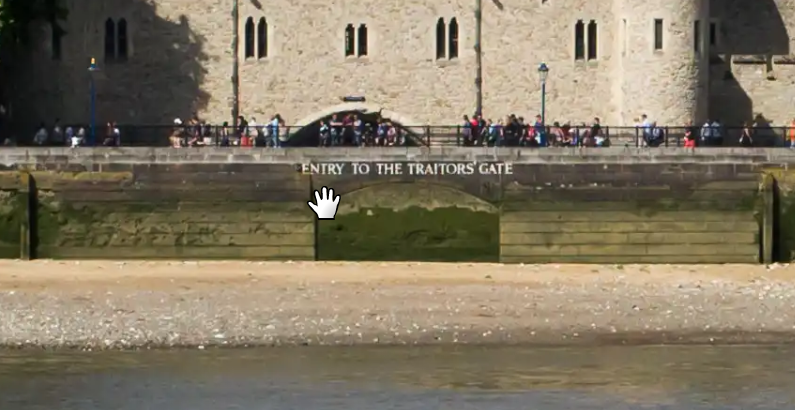
Release the mouse button.
You will move to that part of the image, still zoomed in.
Repeat these steps to move to another part of the image.
Alternative Method
This is a good method to be aware of, especially when heavily zoomed in and wanting to move to a different part of the image.
However, if you are just moving to an area close by, perhaps working your way around the image, just hold the spacebar and the tool will temporarily convert to the Hand tool. Keep the spacebar pressed and click and drag to pan around the image.
